|
Hard Copy Libraries
Library Creation Library
Call Codes Tracking Loans
Generating Overdue Notices
Books, Videos, CDs, Magazines, Journals, Contents of
Filing Cabinets...
Whatever the hard copy items you would like to organize in a library,
Complete Home Libraries are ideal.
As many libraries as needed managed by one Application
Create as many libraries as needed for different items. You might have a library
for books, another for CDs, another for Videos, another for articles and other
files held in filing cabinets, and so on. Alternatively, enter them all into
the same library and access the items you want using the wide range of search
and sorting options in the library.
Download the application and explore
its features.You will find everything needed to develop and maintain anything
from a personal home library to a medium sized lending library.
Upload current library databases into Complete Home Libraries simply and efficiently
and leverage the wide range of Complete Home Library management/ statistics/
reporting features.
The Complete Home Library application is designed for both power and ease of use.
Generate Library Call Codes
There are four different ways in which Library call numbers can be
generated for library items:
-
A simple numerical system, automatically allocating a library number to each
library entry.
-
A Dewey Classification, automatically generated by the Dewey Classification
Code Generator
-
A Library of Congress Classification Code for all Books and similar items
organized in a library
-
Or devise your own classification system and enter codes manually

Use Bar Codes to automate your library lending
Barcodes can automatically be scanned, searched, and used in driving the library
lending application. Select the barcode window, scan the barcode and the code
will be placed there, ready to be used in all the ways needed within a library
loans service.
Set Patron Interface for use in a lending library
Place copies of the Complete Home Library application on Library terminals and activate
the 'Patron Interface' . This gives patrons access to a 'read-only' window into
an established library, allowing them to search the library in a range of different
ways without being able to alter any information in the library.
If more than one library has been created and you want patrons to be able to access
them all, then set the libraries which can be accessed by patrons when setting the
interface on library terminals. Full instructions are provided in the 'Help Files'
of the Complete Home Library application.
Generate Card information for Library Cards
Whenever a new borrower is entered into the Library database or information on a
current borrower is altered, the option is given to create a Library Card for
the borrower. Select the 'Generate Card Information' button and the borrower
information is presented, formatted and ready for printing onto a card.
Track Loans
You will find all the features needed for running a medium sized lending library: allocate automatically generated Library Borrowing Identity Codes, automatically record each loan as it happens, keep track of
items lent, dates due and names and addresses of borrowers. Set the Library
Borrowing period. Check all borrowed items for each borrower. Track the loans history of library categories, items and borrowers...
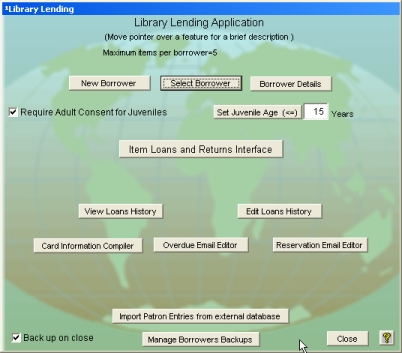
Generate Overdue and Reserved Notices
Automatically generate overdue emails and hard copy notices when
items pass their due date using the Overdue Notice Template. Send email alerts
when reserved items become available. Create Address lists for use in your own
Overdue Notice Template and merge program.
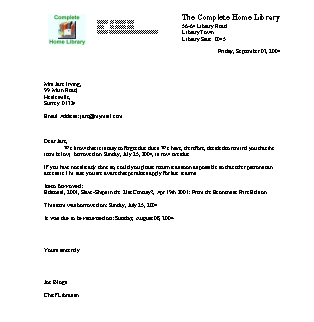
|